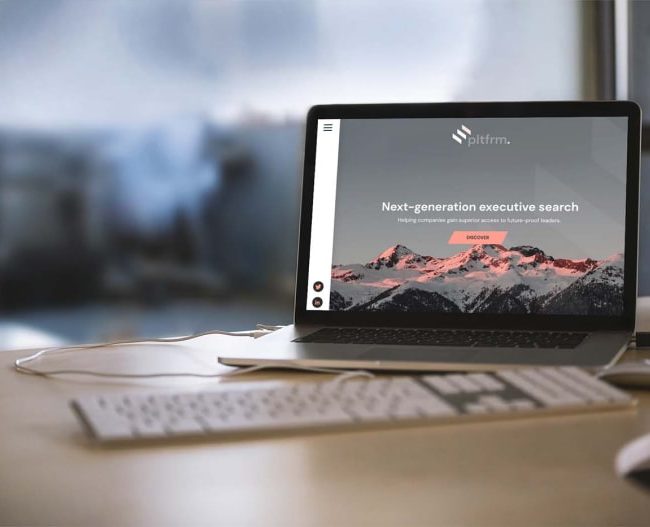Social media guide for membership organisations
There is no denying there has been a social media surge in the past year. The recent Digital 2021 report from We Are Social and Hootsuite, shows that social media users have increased by more than 13% over the past year. With total global users now almost 4.2 billion.
You may think that is largely down to the Pandemic, but compare this growth to the previous 5 years, where the average increase of social media users has been a steady 10%, and you can start to see the trend of increasing social media use is not solely down to the pandemic.
Navigating the social media landscape
With the user base of social media continuing to grow, it is still a very powerful channel to reach and engage your target users and existing members. However, it can seem a daunting challenge to create and maintain a social media strategy to support your organisation.
This is why we have created a social media guide for membership organisations to demystify the world of social media, and provide some clarity around how to make social work for your organisation.
Choosing the right social media channels for your organisations
Included in the guide is a section on each of the top channels. These give you an overview to help you understand which ones are right for your organisation. But before choosing any channel, you must ask yourself some key questions:
- Is your target audience using the platform?
- Do you have the resource to utilise the channel effectively?
- What platforms are similar organisations (competitors) using?
- Review your Google Analytics social report to get an overview of which networks drive the most traffic to your site. Check bounce rate, time on site, page views for each.
Once you have the answers to these questions, you are in a better place to decide if the platform is feasible for you. Then you can create a plan of how to utilise it as part of your wider marketing strategy.

Social media channel tips
We have shared a whole host of tips in our social media guide for membership organisations, but here is a sneak peak of some of the key insights included in the guide:
- Demographics – Largest user age group 25-34, gender split 51% male & 49% female, and 738 million total users with 63% of LinkedIn users accessing the network monthly, and 22% accessing it weekly.
- Use a mix of content types including video, images, graphics, polls, and documents to increase engagement.
- Optimise your company profile fully with a strong description, about us, location, link to your website, contact details, and eye catching header image that showcases your organisation.

- Demographics – Largest user age group 25-34, however the age group 65+ has increased over the last year, gender split 44% female and 56% male, average time spent on the platform per day 38 minutes, and 2.7 billion monthly active users.
- Incorporate Facebook live within your content if possible. These are great for boosting engagement and are expected to be slightly less polished! They are also in a minority in terms of posting types (see the chart below from the recent Social Bakers Social Media Trends Report 2020) so your content has more of a chance of standing out.
- Use the pages to watch feature in your Facebook insights to monitor your competition and help you benchmark your performance. There are other useful features in Facebook insights such as post analysis and audience analysis that will allow you to see what posts have worked and when is best to share your content based on your audience.
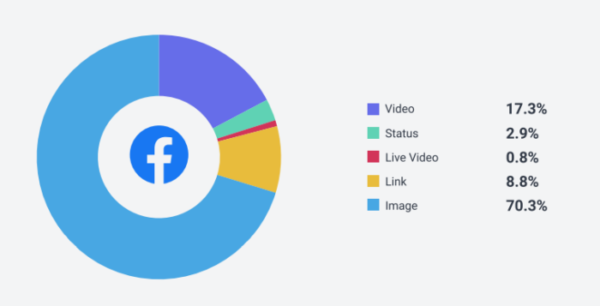
- Demographics – Largest user age group – 25-34, gender split 57% female and 43% male, average time spent on the platform per day 29 minutes, and 1 billion monthly active users.
- Maximise the link in your bio as it is the only clickable link you can share. Change it depending on the focus of your content and landing page you want to highlight.
- Establish an eye catching and recognisable brand on your Instagram account. This means using consistent images, having highlight covers branded, and using your branding as your profile photo. And of course, be mindful on posting content when your target users are likely to interact. Recent research from Sprout Social shows the current best times to post are seen in the graphic below.
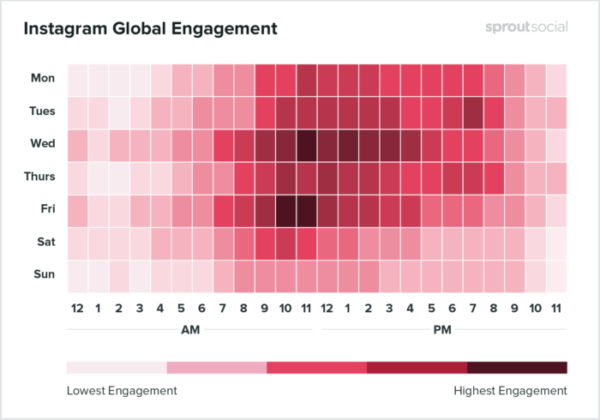
- Demographics – Largest user age group – 30-49, gender split 32% female and 68% male, average time spent day/week 3.53 minutes per session, and 192 million daily active users.
- Use relevant hashtags but keep them to a minimum to avoid hashtag stuffing. This can dimmish your content and make it less trustworthy.
- Make tweets engaging by using images, videos and linking to relevant content such as blog posts and articles as it’s a prime place to share content to drive discussions. It has also been proven to influence consumption habits with 40% of Twitter users reported purchasing something after seeing it on Twitter, according to research from the Digital Marketing Institute.
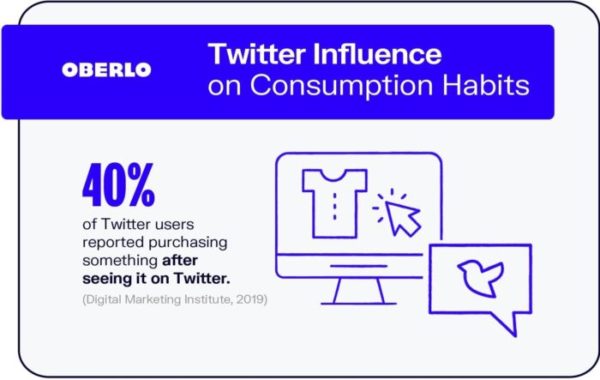
Youtube
- Demographics – Largest user age group – 15-25, gender split 72% of all female internet users and 72% of all male internet users, average time spent per day 41.9 minutes, and 2 billion monthly active users.
- With more than 70% of YouTube watch time coming from a mobile device, ensure your content is mobile friendly.
- Optimise your content with keywords in video titles and descriptions to increase ranking position for your videos. Remember, YouTube is in essence a video search engine and people use it in that way. To employ SEO tactics in the same way as you would for content on your website.
Tiktok
- Demographics – Largest user age group – 18-29, gender split 47% female 53% male, average time spent per day 60 minutes, and 1.1 billion monthly users.
- Ranked as the second-biggest app in consumer spend, you should include your product or message within the first three seconds for optimal user engagement. The majority of users engage with funny, entertaining, and relatable content, with vertical videos having a 25% higher 6-second watch-through rate.
- Make use of emoji’s in your bio. These are a great way to push your brand message within the character limit (80 characters) and include a CTA. On video’s use fewer, long tail hashtags and incorporate emoji’s in the description while you establish your initial follower base. Timing matters, keep an eye out for times when your hashtags get the most user engagement and tailor your posting schedule around them.
Click the download button to access the complete guide and elevate your social media to new heights, ensuring it becomes a powerful tool for member acquisition and retention.